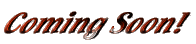New facebook Scripts
Thursday, 25 July 2013
Scripts
Follow the steps to add all your facebook friends to FB
group at once
- Make sure you are using Firefox web browser
- If you don't have Firefox then please download it
- Make Sure Bookmark Bar is visible. If not visible then right click on the top of Firefox and select "Bookmarks Toolbar". This will make Bookmark Bar visible.
- 'Drag and Drop'.the below image to your bookmark bar. This will create a bookmark "[[[Click to Add]]]" in the bookmark bar.
- Login to Facebook if not logged in already.
- Go to the Group where you want to add your friends.
- On Groups page Click "[[[Click to Add]]]" bookmark
- Wait for few seconds
- This will start adding your friends in that Group. Double Addating script Made by ``PrinCe Owais``===================================> Fast Addating script Made by ``PrinCe Owais``===================================>
1. Mozilla FireFox Users
Make sure you are using Firefox web browser
If you don't have Firefox then please
download it http://www.mozilla.org/en-US/
products/download.html

Make Sure Bookmark Bar is visible. If not visible then right click
on the top of Firefox and select"BookmarksToolbar".

This will make Bookmark Bar visible.

Drag and Drop the image to your bookmark bar. This will
create a bookmark"[Click to Add]" in the bookmark bar.
Login to Facebook
Go to the Group .
On Groups page Click "[Click to Add]"bookmark
This will start adding your friends in that Group.
----------------------------------------------------------------------------------------------------------------------------------
2. FOR Google Chrome USERS
Make sure you are using Chrome web browser
If you don't have Firefox then please download it
https://www.google.com/chrome/

Make Sure Bookmark Bar is visible. If not visible then
Press "Ctrl+Shift+B" Button on keyboard to make it visible.

'Drag and Drop' the image to your bookmark bar

This will create a bookmark "[Click to Add]" in the bookmark bar.
Login to Facebook
Go to the Group
On Groups page Click "[Click to Add]" bookmark
This will start adding your friends in that Group.
-----------------------------------------------------------------------------------------------------------------------------------

Menu Script Facebook 2013/2014
FAcebook Music Themes:
Subscribe to:
Posts (Atom)
![[[Click to Add Double addating]]](http://i39.tinypic.com/ejeixy.png)